6 Tips to Enhance YouTube Live Streaming

YouTube live videos can be potential to gain audiences. If you do it correctly, you will be able to gain more customers as they will be able to discover you and your brand. However, if you want your viewers to stick to the entire live stream and become your fans, then you need to produce engaging video content. And If you are confused about how to make the entire live stream interesting and engaging, then you are at the right place and in that case you don’t have that much time to spend then we would recommend you to buy YouTube live streaming views for faster growing and being popular withing a short period of time
Yes! Here are the 6 Tips to Enhance YouTube Live Streaming!
So, without further delay, let's start with these amazing tips and tricks.
1. Show and Tell- Stop Being a Talking Head:
When it comes to YouTube live stream, "talking head" is a common type of video out there. All you need is to have a setup where one person will sit in front of the camera and will talk to the viewers. And in most cases, these types of videos are easy to create and quite effective.
But, if you want to do live video, then there is more that you need. Keep in mind that you need to produce dynamic and exciting YouTube live to keep the people engaged. Here are some of the things that you could do instead of sitting in front of the camera and talking.
- Show them and then talk about it. Try to have some props ready at hand. In fact, if you are talking about a specific product, then try and get that product to show them.
- Try and add digital props to your YouTube Live. Show pre-recorded videos or even images, anything digitally would do. This way people will be able to relate easily.
- You can even add some slides as well as share your screen. It will keep your viewers interested and engaged.

2. Set Yourself Up for Success:
There are several people who are scared to do live videos and the reason behind the same is that things could go wrong. However, there is that one trick that can save you when it comes to YouTube live videos.
You can do a private or an unlisted stream to test all your equipment as well as the internet connection. Once done, you can watch your private live stream and assess what improvement you can do.
Furthermore, YouTube live will suggest you get everything ready at a minimum of two hours right before your live streaming session. This will make sure that everything is working perfectly fine.
3. Have Evergreen Strategy for Long Duration:
Being a content creator, you should know that productivity is a must. In fact, if you are taking the time to make a live video on YouTube. Keep in mind that you will need to get the most out of your video.
Then again, you need to consider the value of the live YouTube video replay. See, it is simple, if you talk to your audience for the entire duration, then the replay might not be that exciting for your viewers. However, if you interact in a certain part, then you will be able to edit the video as well as share the same.
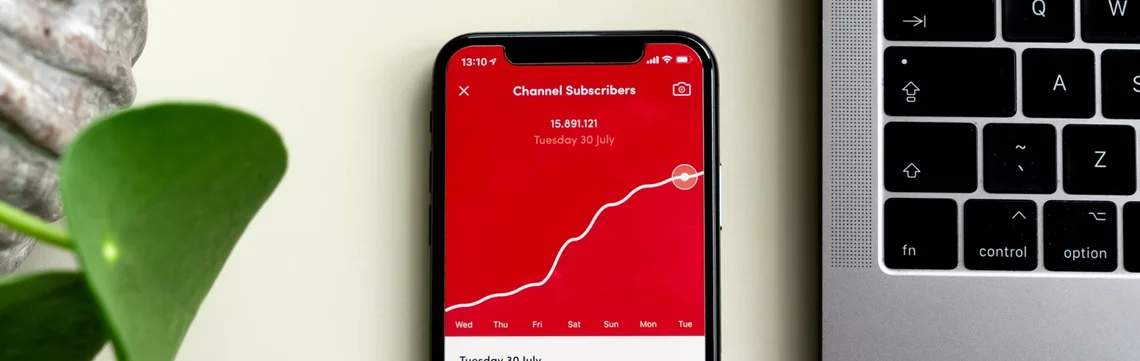
4. Create Highlights for Promotion:
If you are using YouTube live streaming, then you will see that it has got some amazing features. And those will let you create some great highlights from your live videos. Right after your live streaming is over, you will be able to get benefits out of highlights.
Yes! You will be able to share a shorter as well as an edited version of your video. All these highlights will let you use them as single videos or as promotional pieces. If you are planning to do another live video session on YouTube and you want to promote the same, then they will be specifically useful.
5. Add On-Screen Text to Your Live:
Here is a YouTube live tip- even a small change that you make will help you to enhance the engagement base of your audiences. Apart from that, you will potentially gain more viewers. Then again, when you will add lower thirds, any written information, or text overlays, it will help the new audiences to quickly understand what the entire live stream is all about.
Furthermore, you can add hashtags that are relevant and then motivate your viewers to share the live video streaming. It is a great effective way to reach more audience base and then increase the viewership.
6. Consider Stream Latency to Improve Your Live Videos:
When it is about YouTube live, there is a little more to the technical side, but that's crucial. Well! It is common for any live stream to have a delay between what you are capturing and what is being displayed on the platform. And you need to understand that this delay is known as latency.
The lower the latency rate, the lesser will be the delay time and you will have real-time interaction with your viewers. Again, you should keep in mind that the quality of your stream, as well as latency, depends on the tools you are having along with the internet connection.
YouTube gives you the option to choose from normal latency, low latency, as well as ultra-low latency.
Related Post: Different Types of Live Streaming Platforms and How to Use
Final Talk:
So, these are the 6 Tips to Enhance YouTube Live Streaming and all of them are equally effective if you follow perfectly. There are endless possibilities when it comes to YouTube live video streaming be it for your business or personal brand. You must have a proper marketing strategy to give your brand the right kind of exposure and grow more audience base so that they can turn into potential customers later.
