Top 7 Best Instagram Reels Editing Apps

Instagram Reels is now one of the biggest ways to reach the targeted audience. This feature allows you to create a one-minute video to share with your audience. Making content becomes easier with Reels and hence, several businesses, brands, and influencers are using this feature to boost engagement, create brand awareness, and increase potential growth.
It is very much necessary to create good quality Reels to excite and entertain your audiences. To do that you need to get your hands on a great video editing app. As a result, we have got you covered with the Top 7 Best Instagram Reels Editing Apps. So, without any further delay, let's start with the article.
1. InShot:
It is known that Reels will work best for vertical videos. However, if you want to upload a horizontal video, then you can easily use the InShot app to do the editing. This will let you add bars on the top and below the horizontal video to make it vertical.
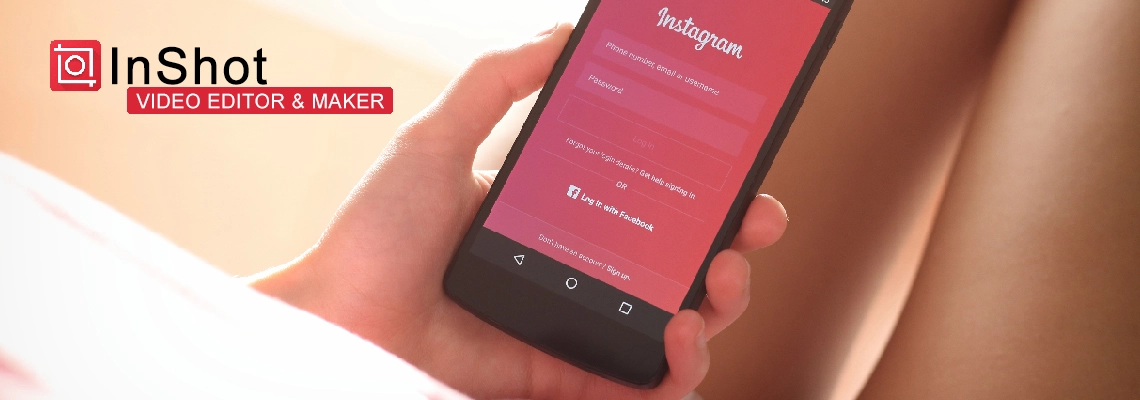
In fact, you can convert the video aspect ratio to 9:16 with just a few steps. This is basically a recommended ratio for Reels. Moreover, InShot will let you add transitions as well as titles. In fact, you can add custom text captions. Hence, you will be able to create amazing Reels.
You can further trim your footage, speed up or down the clips, trim the footage, add background music, filters, and a lot more. Overall, this app is really very simple and easy to use and needs no expert advice.
2. Canva Video Editor:
Several content creators, influencers, brands, and professionals use Canva to do their photo editing and graphic creation. However, Canva can do great video editing too. The tool will help you to create higher quality Instagram Reels, and it can easily help you to perform better when it comes to the Instagram algorithm.

There are a lot of templates that you can choose from to create great Instagram Reels, videos, and more. You can add a lot of trending elements to your videos and pictures. But the best feature of Canva is that you can schedule your post for social media platforms using the app.
3. KineMaster:
KineMaster is yet another amazing and easy to go tool that will help you to do the video editing. This tool is highly loaded with several animation tools, transition effects, as well as motion movements. The best thing about this app is that it is available for all operating systems including iOS and Android.
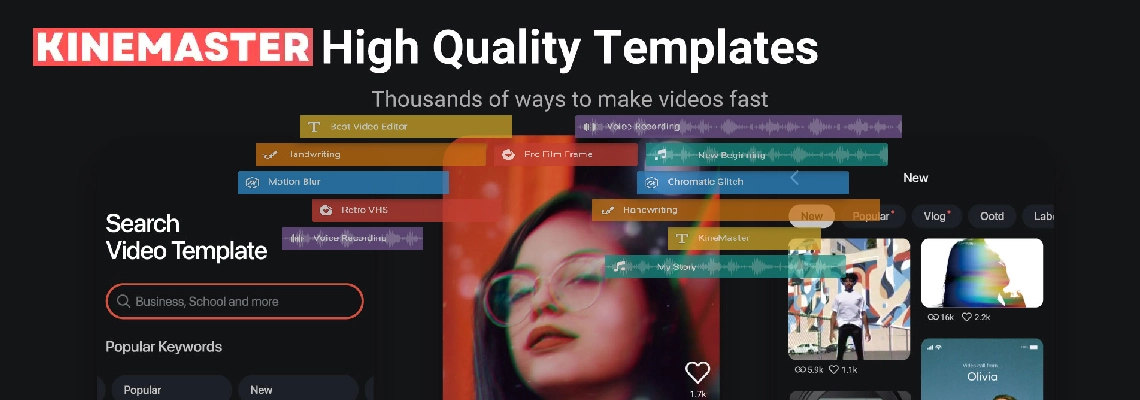
With KineMaster, you will be able to use data export & import and share videos directly to other social media platforms. You can render higher resolution videos along with that add several different effects.
It is easy for you to add voiceovers if you want to, and you can easily change the picture and video colours as well as opacity. In fact, this tool lets you increase and decrease the saturation level.
4. WeVideo:
If you are looking for an easy to go Instagram Reels editor, then you can check out WeVideo. This tool will allow you to create an expert looking videos or reels that will increase your audience reach. The app has an amazing and pretty interactive interface. You will be able to preview in full screen while you edit videos.

What is more interesting is that this app supports 4K resolution. Even more, it will provide you with a green screen effect to make the Reels more pleasing aesthetically. Apart from that, you will get a library of stock video clips, royalty free music, and sound effects. All of these will help you to enhance your Instagram Reels.
The best thing about the product is that you can use the cloud service that WeVideo offers. This will let you access your work from everywhere and on any device.
5. Clips:
Clips is a great video editing tool that will let you add eye catching inbuilt captions and fun to your Reels. If you want to create a Reel of 15 seconds where your captions should appear while you speak, then you can make great use of this app. This tool does a decent job of precisely transcribing what you are speaking.

In fact, the captions can be easily customized, and you will be able to choose the font, size, as well as colour of your text. It is a great tool that will let you make a Reel with an intro message or an outro message that will show up at the end or beginning of the video clip.
6. Filmora:
Filmora is a great tool that will offer everything you need to edit a video for your Instagram Reels. This works as an extensive professional toolkit for all who want to edit videos like an expert. With this tool, you can easily add texts, voiceovers, animations, stickers, and a lot more.

The best thing about Filmora is that you can use all the effects for video editing free. If you are a beginner, you can use Filmora to edit Instagram Reels.
Related Post: How To Create Incredible Instagram Live Videos: 6 Simple Tips
7. Splice:
If you are using iPhone and iPad and looking for a video editing app, then check out Splice. This tool is available on both tablet and phone devices with an easy-to-use interface. What is more interesting about Splice is that it will let you cut, crop, and trim the videos as per your needs.

With engaging content, you need to engage with your audience as well. If your main goal is to promote your profile with more audience, you should look at trending practices. Right now, many Instagram users are doing Instagram live and trying to establish connections with their followers. With the help of our Instagram Live Viewers service, you can increase the number of Ig Viewership within minutes and make it look famous. It will be going to get you more followers and content viral.
This tool is powerful and will let you adjust playback using duration, overlays, speed, and reversing of the clips. Splice as a tool is not only advanced but will bring an aesthetic sense to your video. In fact, the latest version of Splice offers speech-to-text feature that is powered by AI. You will be able to create subtitles using just a click.
